1. What is App in Sales force?
An app in Salesforce is a collection of items that work together to serve a particular function or purpose. It is basically a container which contains:
- A Name
- A Logo
- A set of tabs
There are two types of Salesforce Applications:
- Standard apps
- Custom apps
Standard apps comes as default in every Salesforce org. Community, Call Center, Content, Sales, Marketing, Salesforce Chatter, Site.com, and App Launcher are included in these apps. The description, logo, and label of a standard app cannot be changed.
Custom apps are created as per the need or requirement of a company. They can be made by putting custom and standard tabs together. Logos for custom apps can be modified or altered.
There are 2 versions in which we can see the app i.e. :
- Classic apps – They are created and managed in Salesforce Classic.
- Lightning apps – They are created and managed in Lightning Experience.
You can customize both types of app to match the way the users work.
Navigation to create app in Salesforce classic: Setup ->Build ->Create->App-> Click on new and create your application according to your requirements. Navigation to create app in Salesforce Lightning: Setup ->Home ->App->App Manager-> New Lightning App and create your application according to your requirements. 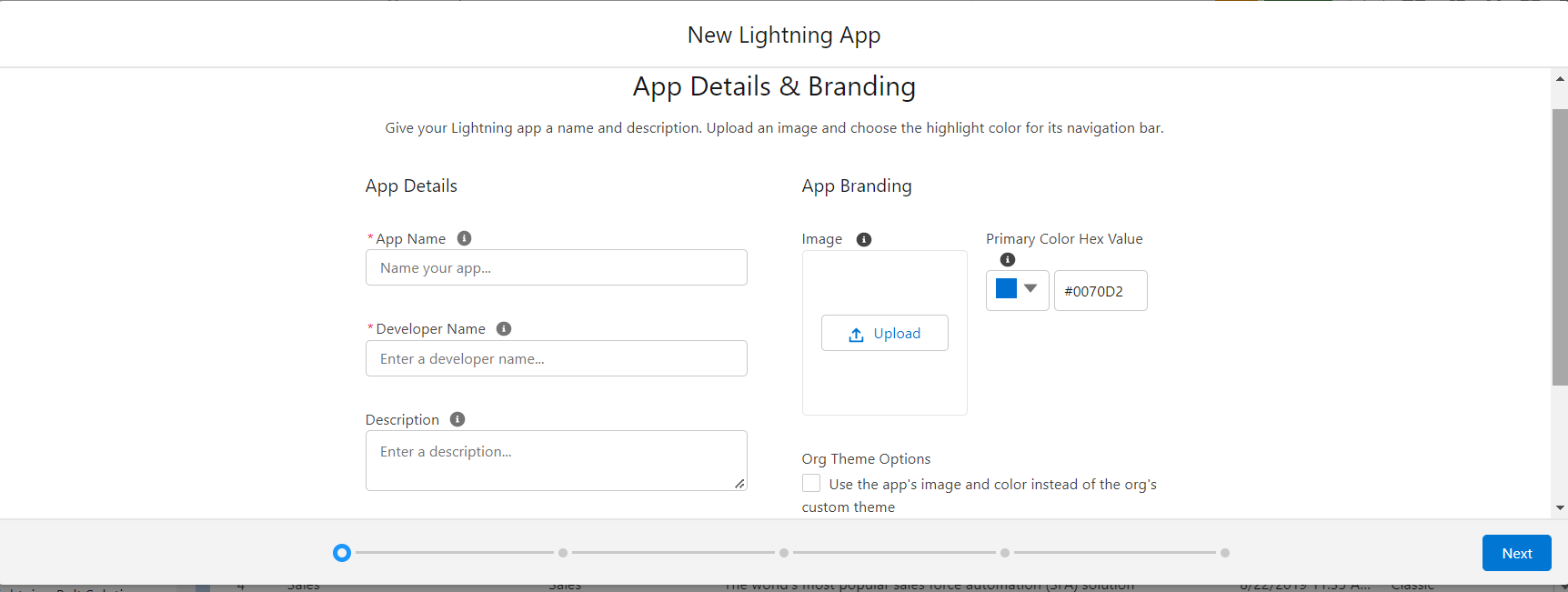
2. What is object in Salesforce?
Objects are database tables that allow us to store data specific to the organization in salesforce. Salesforce objects are of two types:
1. Standard Objects: The objects provided by Salesforce is called standard objects. Examples of standard objects are Accounts, Contacts, Opportunities, Cases, Users, Contracts, Leads, products, campaigns, Report, and dashboards, etc.
2. Custom Object: The objects created by individual/developers are called custom objects. Custom objects store information that is unique and important to your organization. Custom objects are the heart of any application. Custom objects provide a structure for sharing data. We can use custom objects to extend salesforce.com functionality or to build new application functionality. Custom objects are appended with __c like:
Forecasts__c How to create Custom Object: Setup->Object Manager-> Click on Create(Red Arrow)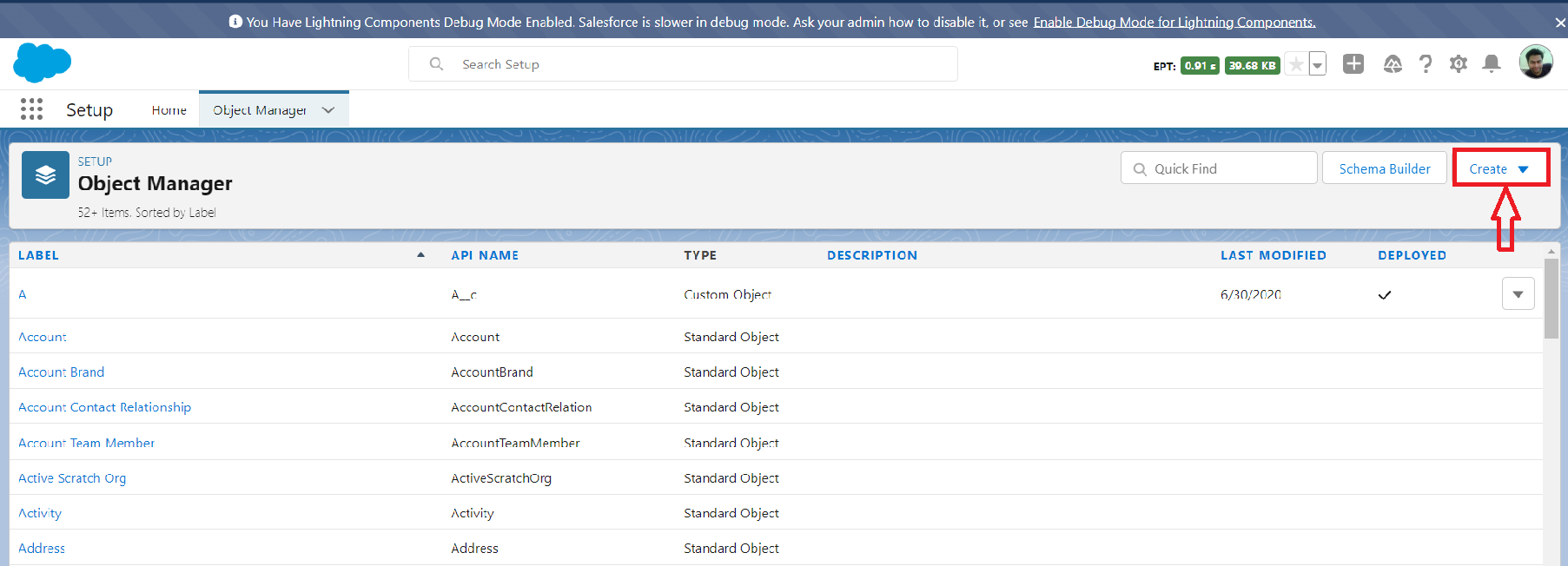
3. How many relationships are included in SFDC ? A relationship is a two-way link between two objects. We can use relationships to bind items together, as well as to build connections and display data between connected objects.
4. What is a “Lookup Relationship”?
It is a loosely coupled relationship among Salesforce objects, which means even if a parent record gets deleted, the child records remain in the system. Here, both the parent and child have their own sharing settings and security controls. Characteristics of Lookup relationships are as below:
- 25 lookup relationships can be created to one Object.
- Parent is not a required field.
- No impact on a security and access.
- No impact on deletion.
- Can be multiple layers deep.
- Roll-Up summary fields cannot be available.
5. What is “Master-Detail Relationship”?
It is a strongly coupled relationship among Salesforce objects, which means if a master record gets deleted, then the child records associated with it are also deleted. In this type of relationship, the parent record controls the behavior of the child record regarding visibility and sharing. It means the security setting of a parent object applies to the child object.
- If Parent is deleted then Child also gets deleted.
- Rollup summary fields can only be created on Master records which will calculate the SUM, AVG, MIN of the Child records.
- Up to 2 allowed to object.
- Parent field on child is required.
- Access to parent determines access to children.
- Deleting parent automatically deletes child.
- A child of one master detail relationship cannot be the parent of another. Lookup field on page layout is required.
6. How can I create Many – to – Many relationship?
Lookup and Master detail relationships are one to many relationships. We can create Many – to – Many relationship by using junction object. Junction object is a custom object with two master detail relationships. Read more : Junction Object
7. A custom object contains some records, now my requirement is to create field in this object with master detail relationship. Can we create master detail relationship in this case?
No, directly we cannot create master details relationship if custom object contains existing records.
Following are the steps to create to create master-detail relationship when records are available in custom object.
- First create field with lookup relationship.
- And then associate look field with parent record for every record
- Next change the data type of the field from look up to Master detail.
8. List examples of custom field types?
Text, Pick list, Pick list (multi select), Date, Email, Date/Time, Date, Currency, Checkbox, Number, Percent, Phone, URL, Text Area, Geolocation, lookup relationship, master detail relationship etc.
9. What is TAB in Salesforce?
Tab is a user interface component to user creates to display custom object data.
There are three type of tabs.
Custom Tabs
Visual force Tabs
Web Tabs
10. Does user can create insert their own custom logo, while creating their own custom applications?
Yes user can upload their custom logo in documents and then they choose that logo for organization.
11. List things that can be customized on page layouts?
We can customize different things on page layout like, Fields, Buttons, Custom Links and Related Lists. We can also create sections.
12. What is a “Self Relationship”?
Self Relationship is a lookup relationship to the same object. Suppose let’s take an object “Merchandise”. Here we can create relationship in between the Account to Account (same object) object. That is called “Self Relationship”.
13. What are the main things need to consider in the “Master-Detail Relationship”?
Record level access is determined by the parent, Mandatory on child for reference of parent, cascade delete (if you delete the parent, it can cascade delete the child).
14. What is difference between trigger and workflow?
Workflow
Workflow is automated process that fired an action based on Evaluation criteria and rule criteria.
- We can access a workflow across the object.
- We cannot perform DML operation on workflow
- We cannot query from database
Trigger
Trigger is a piece of code that executes before or after a record is inserted or updated.
- We can access the trigger across the object and related to that objects
- We can use 20 DML operations in one trigger.
- We can use 20 SOQL’s from data base in one trigger.
15. What is Wrapper class? Wrapper Class is a class within a class that stores a group of different or similar data type values into a single object.
It is used to display different objects on a Visual Force page/Lightning in same table. Example: Suppose that we have a List of Cars like the Mercedes or Jaguar. Now we want to store the characteristics of each Car like height, width, Mileage, color, etc. In that case, we will use the wrapper class to store the different data types of each Car in a single object.
16. What is Difference between SOQL and SOSL?
SOQL(Salesforce Object Query Language)
- Using SOQL we can Search only on one object at a time.
- We can query on all fields of any datatype
- We can use SOQL in Triggers and classes.
- We can perform DML operation on query results.
SOSL(Salesforce object Search Language)
- Using SOSL we can search on many objects at a time.
- We can query only on fields whose data type is text, phone and Email.
- We can use in classes but not in Triggers.
- We cannot perform DML operation on search result
17. What is difference insert() and database .insert() ?
Using insert method we can insert the records but if any error occurs in any record system will throw an error insertion fail and none of the records are inserted.
If we want to execute partially success of bulk insert operation we will use database .insert.
18. What is Static Resources?
Using Static Resources we can upload images, zip files, jar files, java script and CSS files that can be referred in a visual force page.
The maximum size of Static Resources for an organization is 250mB.
19. How to call java script using Static Resource in Visual Force page?
Add java script file in Static Resource setup -> develop -> Static Resources -> click on ‘New’ -> Name: filename and add file from local desktop and save.
We can use that file as follows in Visual Force page
<apex: includescript values=” {! $Resource.fileName}”/>
20. What is sharing rule?
If we want to give the access to other users we use sharing rules.
21. How many ways we can share a record?
Role Hierarchy:
- If we add a user to a role, the user is above in the role hierarchy will have read access.
- Setup -> manage users -> roles -> setup roles -> click on ‘add role’ -> provide name and save.
OWD:
- Defines the base line setting for the organization.
- Defines the level of access to the user can see the other user’s record
- OWD can be Private, Public Read Only, Public Read and Write.
- Setup -> Security Controls -> sharing settings -> Click on ‘Edit’
Manual Sharing:
Manual Sharing is sharing a single record to single user or group of users.
We can see this button detail page of the record and this is visible only when OWD setting is private.
Criteria Based Sharing rules:
If we want to share records based on condition like share records to group of users
Whose criteria are country is India.
Setup -> security controls -> sharing settings -> select the object and provide name and
Conditions and save
Apex sharing:
Share object is available for every object(For Account object share object is AccountShare ). If we want to share the records using apex we have to create a record to the share object.
22. What are the actions in workflow?
1. Email Alert
2. Task
3. Field Update
4. Outbound Message
23. How many ways we can made field is required?
1. While creation of field
2. Validation rules
3. Page Layout level
24. What is difference between Role and Profile?
Role is Record level access and it is not mandatory for all users.
Profile is object level and field level access and it is mandatory for all users.
25. What is the maximum size of the PDF generated on visualforce attribute renderAs?
15MB
26. How many controllers can be used in a visual force page?
Salesforce come under SAAS so, we can use one controller and as many extension controllers.
27. What is difference between Action support and Action function?
Action function: Invoke the controller method from java script using AJAX and we can use action function from different places on visual force page.
Action support: Invoke the controller method using AJAX when even occurs on page like onMouseOver, onClick, ect… and we can use action support for particular single apex component.
28. How many ways we can call the Apex class?
- Visual force page
- Web Service
- Triggers
- Email services
29. How to create Master Details relationship between existing records?
Directly we can’t create Master Detail relationship between existing records, first we have to create Lookup relationship and provide valid lookup fields and it shouldn’t null.
30. What is permission set?
Permission sets extend user’s functional access without changing user’s profile.
Ex: A user has only read access through profile on custom object, administrator want to give access Edit and create operations to him without changing the profile. Administrator creates the permission set having edit and creates operation on custom object and assign to that user.
31. What is manual sharing?
Manual sharing is to share a record to a particular user manually.
Go to detail page of record and click on manual sharing button and assign that record to other user with Read or Read/Write access.
Manual Sharing button enables only when OWD is private to that object.
32. How we can change the Grant access using role hierarchy for standard objects?
Not possible.
33. What is the use of “Transfer Record” in profile?
If user have only Read access on particular record but he wants to change the owner name of that record, then in profile level Transfer Record enables he can able to change the owner.
34. What is Field dependency? According to the field selection on one field filter the pick list values on other field.
35. Is check box performs like controlling field? Yes possible. Controlling field should be Check box or pick list.
36. How many field dependencies we can use in Visual Force page?
Maximum we can use 10 field dependencies in VF page.
37. What is Roll-up summary?
Roll-up displays the count of child records and calculate the sum, min and max of fields of the child records.
38. How to create Roll-up summary field on lookup relation?
Not possible. Roll-up summary is enabled for only Master –Detail relationship.
39. What are the Record Types?
Record Types are restrict the pick list values and assign to the different page layouts for different Record Types.
40. What is Audit Trail?
Audit Trail provides the information or track all the recent setup changes that an administrator done to the organization.
This can store the last 6 months data.
41. What are the Report Types?
4 Types of report in Salesforce
Tabular Reports: We can only displays the grand total in the table form.
Summary Reports: It is a detail form of report in which the grouping done based on Columns.
Matrix Reports: It is a detail form of report in which the grouping done based on both Rows and Columns.
Joined Reports: We can join the two or more reports in the single report displayed in the form of blocks.
42. What is Dashboard?
Dashboard is a pictorial representation of report. We can add up to 20 reports in single dashboard.
43. What is the relationship between Contact and Account objects in salesforce?
In Salesforce, Contacts is having a look up relationship with Accounts i.e., Simple relationship
44.What are different Organization Wide Defaults? Explain each of them?
Below are the different OWD values
Private
If the OWD for an object is set to private, then only the owner, and users above that role in role hierarchy, can view, edit and report on those records
Public Read Only
If the OWD for an object is set to Public Read Only, then all users can view and report on records but they cannot edit them. Only the record owner and the users above that role in the role hierarchy can edit the records
Public Read/Write
If the OWD for an object is set to Public Read/Write, then all users can view, edit and report on all records. But only owner of the record can delete the records.
Public Read/Write/Transfer
This is available only for Case and Lead objects
If the OWD for an object is set to Public Read/Write/Trfer then, all users can view, edit, trfer and report on all the records but only owner of the record can delete the records
Public Full Access
- This is available only for Campaign object.
- If the OWD for Campaigns are set Public Full Access then, all users can view, edit, delete and report on all records.
- No Access, View Only or Use
- This is available only for Price Book object.
- If the OWD for Price Book is set Use then, all users can access the Price Book information and as well as using the Price Book configuration for Opportunities with Products.
- If the OWD for Price Book is set View Only then, all users can access the Price Book information but not to use that Price Book detail in Opportunities with Products
- If the OWD for Price Book is set No Access then, it restricts users from accessing information for Price Book and Prices.
Controlled By Parent
If the OWD for any object is set as Controlled By Parent, then user can perform an action on the record based on whether they can do the same on the parent record associated with it
45. Is it mandatory to select User License while creating permission sets? If not, what is the significance of selecting a User License?
It is not mandatory to select a User License while creating a permission sets.
If users with one type of license will use this permission set, then choose the same license that’s associate with them.
If you are planning to assign this permission set to multiple users with different licenses then, choose none.
46. Can we create a new profile without cloning an existing profiles?
No, we have to clone any one of the existing profiles to create a new profile
47. Please explain the use of Grant Access Using Hierarchies?
In Sharing settings, OWD settings, we have a check box Grant Access Using Hierarchies (for both standard and custom objects). If this check box is checked then it will give automatic access to the user’s data to other users in higher role of salesforce CRM Role Hierarchy.
If this check box is not checked then, only record owner and users granted access by OWD can gain the access.
49. What is the batch size limit (increment size for batch) in Data Loader?
Data Loader batch size limit is maximum of 200 per increment and if we selected Use Bulk API then maximum value is 10000
50. What is the difference between Export and Export All in the context of Data Loader?
Export enables user to export all the records for a particular object excluding the records in the recycle bin or soft deleted records.
Export All enables user to export all the records for a particular object including the records in the recycle bin or soft deleted records.
51. What are the post refresh considerations?
1. New Organization ID is assigned to the refreshed sandbox every time it is refreshed. Hence we need to replace the hard coded organization id in our sandbox post refresh with newly created organization id.
2.To ensure the uniqueness, in all user records, user name will be appended by sandbox name, if the resulting user name is not unique then, second round of modification is performed to prepend the user name with alpa numeric string to make sure the resulting username is unique.
3.The copy process does not copy contact data to developer and configuration sandboxes. Therefore, customer portal users are not copied. These customer portal users need to be created manually on need basis.
4. User email addresses are modified in sandbox to avoid sending any mail from sandbox such as notifications triggered by workflows and escalations rules.
5.Newly created sandboxes have the default email deliverability setting System email only. We need to change this to All Email.
6. If Server URL is hardcoded in the code, then we need to replace it with the newly created URL
52.What is the storage limit of Full Copy, Configuration Only and Developer sandboxes?
- Full Copy Sandbox has the same storage limit as your production organization
- Configuration Only sandbox has the storage limit of 500MB
- Developer Sandbox has the storage limit of 10MB
53. What is the interval of refreshing of Full Copy, Configuration Only and Developer sandboxes?
- Full Copy Sandbox can be refreshed once in 29 days
- Configuration Sandbox can be refreshed once per day
- Developer Sandbox can be refreshed once per day
54. What are the default sharing settings? Default sharing settings are as follows Controlled By Parent Private Public Read Only Public ReadWrite Public Read/Write/Trfer (Only for Case and Lead objects) Public Full Access (Only for Campaign object) Grant Access Using Hierarchies
55. How many roles we can create for an organization?
We can create up to 500 roles for an organization
56. How many permission sets we can create for an organization?
We can create up to 1000 permission sets for an organization
57. How many types of custom tabs are available in salesforce?
There are 3 types of custom tabs are available in salesforce
1. Custom Object Tabs
2.Visualforce Tabs
3.Web Tabs
58. How many Master-Detail relationships is allowed for an Object?
Each custom object can have up to two master-detail relationships and up to 25 total relationships
59. How many criteria based sharing rules is allowed for an Object?
Up to 50 criteria based sharing rules are allowed for an object
60. How many days the deleted data will be reside in recycle bin?
Deleted date will be stored in recycle bin for 15 days after 15 days the data will be hard deleted
61. What are differences between custom settings and custom objects? Custom Settings: 1. Custom settings are SOQL inexpensive 2. We can’t write triggers on custom settings 3. Fields on which we can create custom settings are restricted like picklists, lookups and formula fields can’t be created in custom settings 4. No Page layouts, record types, validation rules and workflow rules can be used on custom settings Custom Objects: 1. Custom Objects are SOQL Expensive 2. We can have triggers on custom objects 3. No restrictions on creation of fields 4. Can be used on Custom objects
62. What are differences between workflows and approval process? The key difference between workflows and approval process are as below Workflow rules consist of single step and a single action where as approval process has multiple steps and different actions. Workflow rules trigger automatically and the rules when triggered are not visible to the user. Approval process on the other hand, contains multiple step s each requiring a specific “I Approve or Reject” user action by the specified approvers.
63. What is the daily email alerts limit per standard salesforce license for workflow and approval process? And what is the overall daily organization limit? Daily email alert for approval process and workflow are 1000 per standard salesforce license. Overall daily organization limit for workflow and approval process email alert is 2000000 (2 million)
64. How many ways a field can be made mandatory? A field can be made mandatory in 4 ways. 1. While creating a field, we can make it mandatory 2. Using Page Layouts 3. Using Triggers 4. Validation Rules
65. What are trigger best practices? Trigger best practices include below things
1. Avoid DML, SOQLs in triggers
2. Have one trigger per object
3. Have a helper class to hold the logic of the trigger
4. Avoid recursion
66. What are the difference between 15 digit id and 18 digit id? Difference between 15 digit ID and 18 digit ID is, 15 digit id is case sensitive 18 digit id is case insensitive Last 3 characters of the 18 digit id represent the checksum of the capitalization of the first 15 digits
67. What are different user licenses available in salesforce and explain them? Below is the list of licenses available in salesforce 1) Salesforce à Full access to salesforce CRM and appExchange 2) Salesforce Platform à Access only to Custom apps but not standard CRM 3) Force.com One App à Designed to access only one custom app with unlimited number of tabs 4) Force.com Knowledge Subscription à Grant user access to Force.com Light app or Force.com enterprise app but no CRM functionality 5) Knowledge Only User àDesigned for users who only need access to the Salesforce Knowledge app 6) Chatter Free à User has access to chatter which includes feeds, profiles, files and groups 7) Chatter External à Designed to allow customers in Chatter groups. Customers are users outside of a company’s email domain. 8) Chatter Only à User has access to Groups, feeds, people, profiles and files along with access to view accounts and contacts, modify custom objects and use CRM contents, Ideas and wers
68. What is traction workbench in salesforce? Traction workbench is a salesforce feature for implementing the language in multiple languages. i.e not just the data but also all your configurations and customizations that you do as part of the implementation.
69. What is workbench in salesforce? Workbench is a powerful, web-based suite of tools designed for administrators and developers to interact with salesforce.com organizations via the force.com APIs. Workbench includes robust support for the Force.com Partner, Bulk, Rest, Streaming, Metadata, and Apex APIs that allows users to describe, query, manipulate, and migrate both data and metadata in Salesforce.com organizations directly in their web browser with a simple and intuitive user interface
70. What is Data Loader and how many ways we can use Data Loader? Data Loader is a client application, used for bulk import or export of data. Data Loader can be used in 2 ways. 1. User Interface 2. Command Line
71. How many records we can insert using Data Loader? We can insert up to 5 million records using Data Loader
72. What are the objects supported by Data Loader? Data Loader supports all objects including custom objects
73. How often do Salesforce update the software? The background software is typically updated thrice a year, Spring, Winter and Summer. Software updates are trparent to the user base and only require a small maintenance window over the weekend.
74. Can I have custom development within the Salesforce.com platform? Yes, there are a number of different programming solutions available depending on the type of development required. There is the FORCE.COM development environment and typically Apex and Java languages that can be used.
75. Can I integrate my email from Outlook or other mail solutions? Yes, there are a number of standard off the shelf tools that allow emails and contact information to be synchronized with data in Salesforce.com
76. How easy is it to customize the environment to reflect the way my business works? It is relatively easy to configure the look and feel, add new fields, load up your company logo and change page layouts. You should always have a CRM strategy before you start and consider the impact of change on your data. If you have any concerns, our team of experts will happily help you!
77. How much space do I get with Salesforce? All customers receive the default minimum storage amount of 1GB of data and 1GB of files. Group Edition has 1GB of data and 1GB of file storage shared by all users. Professional and Enterprise Editions provide 20MB of data and 600MB of file storage per user. Unlimited Edition provides 120MB of data and 600MB of file storage per user.
78. Where is my data being stored? Depending on your geographical location, Salesforce.com will store your data in a number of hosted facilities in North America, Europe or the Asia Pacific.
79. How do I get my data back? There are a number of tools and services that allow you to extract your data on going and at the end of the service contract. If you need a business continuity or Disaster Recovery plan, our trained Salesforce professionals will be please to help!
80. Are there Apps that perform different functions and services in Salesforce.com? Yes, Salesforce has its own marketplace with currently over 1500 cloud computing and business applications to download and install.
81. What is the difference between Customer portal and Partner portal? Traditionally Partner Portal is part of companies Partner Channel Sales efforts. It is a portal focused more on Sales force automation and the efforts of those partners that sell your products to nurture the leads you pass to them, the leads they enter in themselves and the convert to Opportunity and subsequent sale. Customer Portal on the other hand is more focused on the Service and Support of one’s Customers. The feature differences are that Partner Portal exposes the Leads and Opportunity objects whereas the Customer Portal does not. However, only the top tier of Partner licensing (Gold Partner licenses) exposes the Case object whereas this is standard in the Customer Portal.
82. Give one example where you will use a trigger instead of a workflow? Workflow allows us to perform certain operation on only one object but if we required performing operations/tasks/updates on multiple objects then we use trigger instead of workflows.
83. Explain the lead conversion process in salesforce? When you convert a lead, the standard lead fields are automatically converted to the new account, contact, and, optionally, an opportunity using the information from the lead. Custom lead fields are converted to custom account, contact, and opportunity fields as specified by your administrator. All open and closed activities from the lead are attached to the account, contact, and opportunity.
84. Dashboards cannot be created on which kind of Reports? Dashboard cant be created using Tabular reports. (If we specify row limit, we can create dashboards using tabular reports also)
85. What is the difference between Task and Events? An event is a calendar event scheduled for a specific day and time. Examples of events are: 1) Meetings 2) Scheduled Conference Calls A task is an activity not scheduled for an exact day and time. You can specify a due date for a task or there may not be a particular time or date that the tasks or activities need to be completed by. Examples of tasks are: 1) A list of phone calls you need to make. 2) An email that needs to be sent.
86. What are person accounts? A person account is an individual consumer with whom you do business, such as a financial services client, an online shopper, or a vacation traveler. Person accounts are applicable to organizations that operate on a business-to-consumer model as opposed to a business-to-business model.
87. What are system fields? Can you name some of them? System fields are read-only fields found on most objects. These fields are automatically updated during API operations Examples are, Id, IsDeleted, CreatedById , CreatedDate , LastModifiedById , LastModifiedDate and SystemModstamp
88. What is mini page layout? A mini page layout contains a subset of the items in an existing page layout. Mini page layouts inherit record type and profile associations, related lists, fields, and field access settings from their associated page layout
89. What is Customer Relationship Management (CRM)?
Customer Relationship Management (CRM) and Customer Experience Management (CEM) are about ensuring that your customers receive the best possible service from your organization. It is the drawing together of all the resources within your business to work for your customer to maximize your value to your their business.
90. Do I need to install anything on my workstation(s) to use Salesforce.com? No! You can start using Salesforce.com through any web browser; however some extended functionality requires you to use Microsoft Internet Explorer because features such as mail merging from Salesforce.com to create a Word document require the installation of a small ActiveX plugin.
91. What happens if I find a fault in Salesforce.com? Salesforce.com incorporates an extensive help and ‘how do I do that’ system that is fully searchable. If you can’t find an wer there why not ask one of our experts?
92. Can I use my existing applications in conjunction with Salesforce.com? Salesforce.com comes with a number of tools for integrating it with applications such as Word, Excel and Outlook. There is also a large pool of custom written paid for Apps and Plugins available at the ‘Salesforce AppXchange. Further to this some versions of Salesforce,com provide access to the Salesforce.com API and if you have access to the skills of a Developer he will be able to learn to write code that might for example get Salesforce.com functioning with an existing Microsoft SQL Database.
93. What is a Lead? A Lead is not yet a customer but any person or organization or company they may be interested in your company purchasing your product or using your services, you can import lead information into Salesforce by manually entering or importing from outside
94. What is a Contact? A contact is any point of contact individual or influential directly associated with the account and possibly one or more opportunities. Information gathered about contact including name, phone number, address, position, and company and email information
95. Explain Lead conversion? Lead can be converted in salesforce.com and the converted information is mapped to the appropriate business objects – Account, Contact or Opportunity • The system automatically maps standard lead fields to standard account, contact, and opportunity fields • For custom lead fields, your administrator can specify how they map to custom account, contact, and opportunity fields • The system assigns the default picklist values for the account, contact, and opportunity when mapping any standard lead picklist fields that are blank. If your organization uses record types, blank values are replaced with the default picklist values of the new record owner. • If the lead has a record type, the default record type of the new owner is assigned to records created during lead conversion.
96. What is a Web-to-Lead? Web to Lead is an online form to capture lead information and this will be published on your website.
97. What is an Auto-Response Rule? Auto response rules are rules configured to send an email/response to the users/group. This determines which Email Template to send to cases generated via Web-to-Case
98. What is a Case? Case is a logged issue or problem or Detail description of the problems, questions and feedback gathered from your customers. Cases can be created by • Manually entered from a phone call or an email • Automatically create Case from an email (Email- to- Case) • Automatically captured using Web site (Web-to-Case) • Create a Case functionality in Outlook Edition • May be assigned either manually or automatically via Assignment Rules
99. What is a Case Queue? Case queue is a virtual storage bin that can be used to group cases based on criteria such as skill requirements, product categories, customer types, or service levels. • Users have visibility into the Case Queues to which they are members • Cases remain in the Queue until they are assigned to or taken by individual users
100. What is a Case Assignment Rule? Case Assignment rules determines how Cases are automatically routed to User or Queue Contains Rule Entries, pre-defined business rules that determine Case routing.
Next: Latest Salesforce Interview Questions and Answers- Part 2 [100-200]
